Converting EWB to Mac, Windows and Linux Executables
Many EWB developers probably wrote Delphi applications before they found EWB, and may still have some need for creating binaries that can be run from desktops. What to do…
Pake is a good way to make your EWB app a standalone binary that can be placed on the desktop or start menu or whatever your OS uses.
The strategy generates a binary which can be treated like a local executable but really runs a web page and associated JavaScript.
The concept is not new. There are Portable Web Applications (PWA), and Electron Apps, which all are kind of similar, though Electron Apps tend to be about 20 times larger.
The instructions are available at: https://github.com/tw93/Pake.
You take your working web page, pass it to pake, and the program generates a binary. The first time you use pake, it will take many minutes downloading scripts, but subsequent operations will be much faster.
pake url [options]
eg
pake https://erickengelke.com/nice/sample.html --name sample --transparanet
Then on the destination computer, you copy and then install the binary as appropriate for that platform.
So for Unix you use dpkg-deb
dpkg-deb -x sample.deb sample
and a sample web page now looks like this (on a Debian VM).
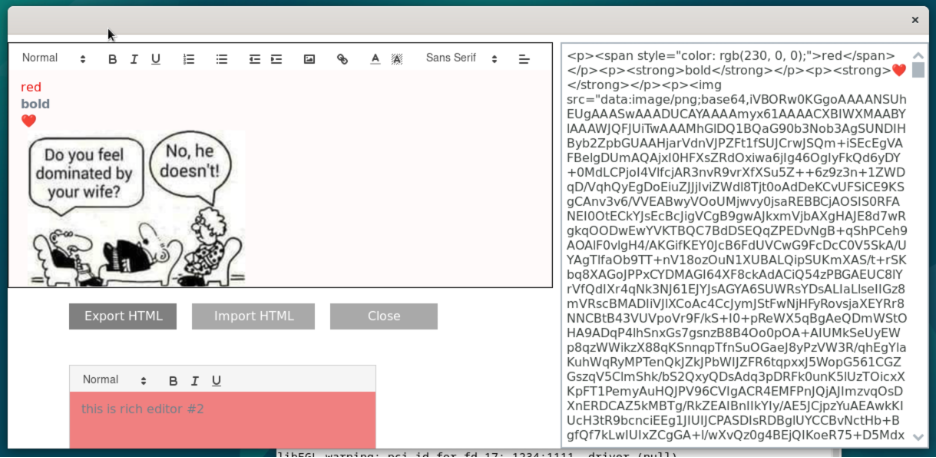
Notes:
-
web pages are now bound to the binary. So they do not need to download over the network. For better or worse.
-
so changing the web page will not change desktop copies, so you will need to version your server code to warn users when they need to upgrade
-
the site can be half-up and half down, where the local copy of the web page is available, but the server is inacessible or down due to network or host errors
-
you need to consider cross origin situations, because the HTML will no longer come from your web site
That said, most things seem to work well, and this can be a very effective tool.
Installation is not hard, instructions are on (or near) the Github page.
Good luck.